Use mouse, trackpad, or keyboard shortcuts to fine-tune perspective correction beyond basic keystone adjustment.
Load multiple images per document and cycle through color separations without losing your alignment settings.
Convert all opaque pixels to white while preserving transparency - essential for overlapping color layers.
Enhanced visibility options including radar sweep, pulse, and scanline effects for better edge detection.
Copy/paste alignments between documents and save configurations for consistent multi-session projects.
Optimized for full-screen projection work with professional-grade alignment tools.
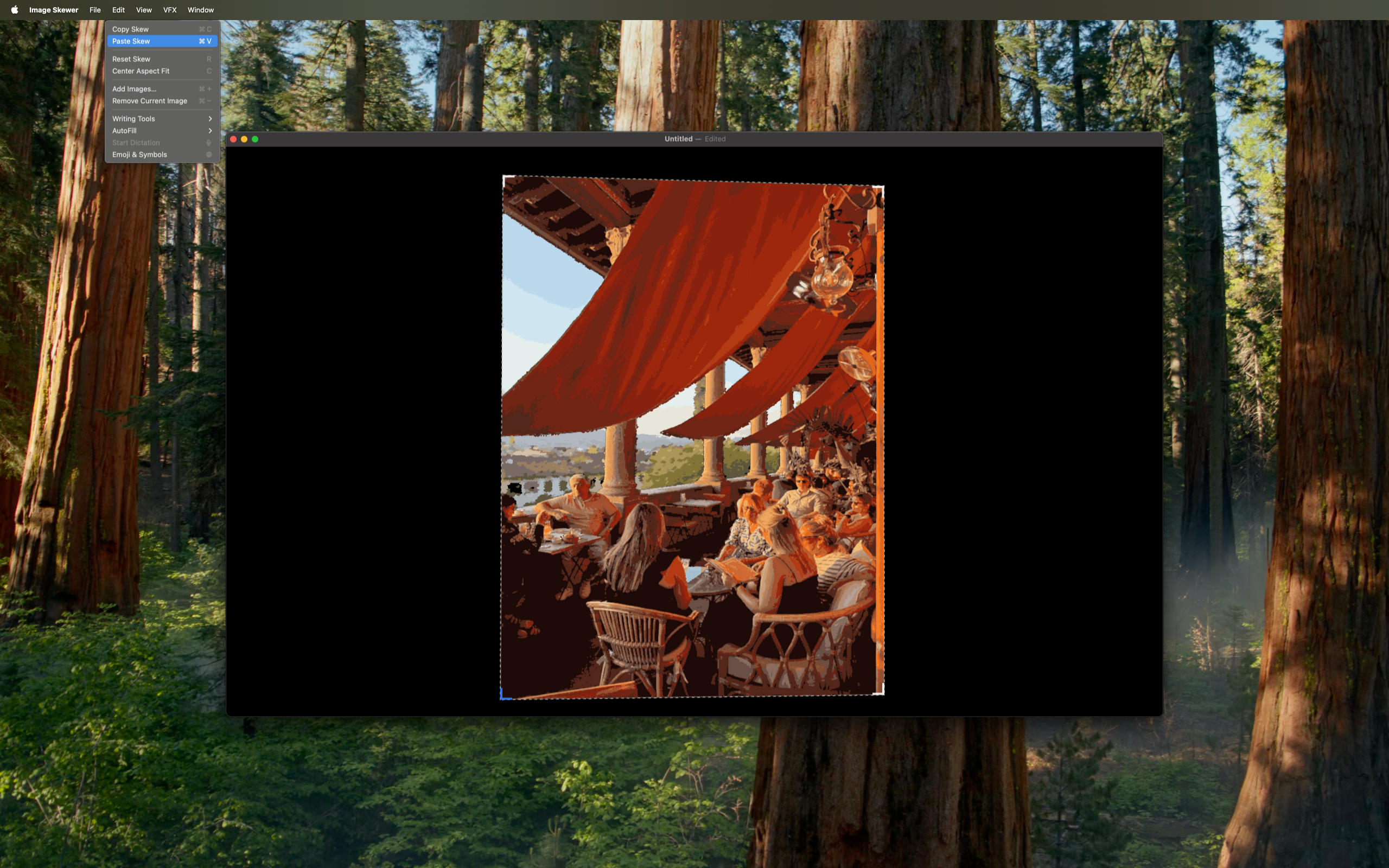
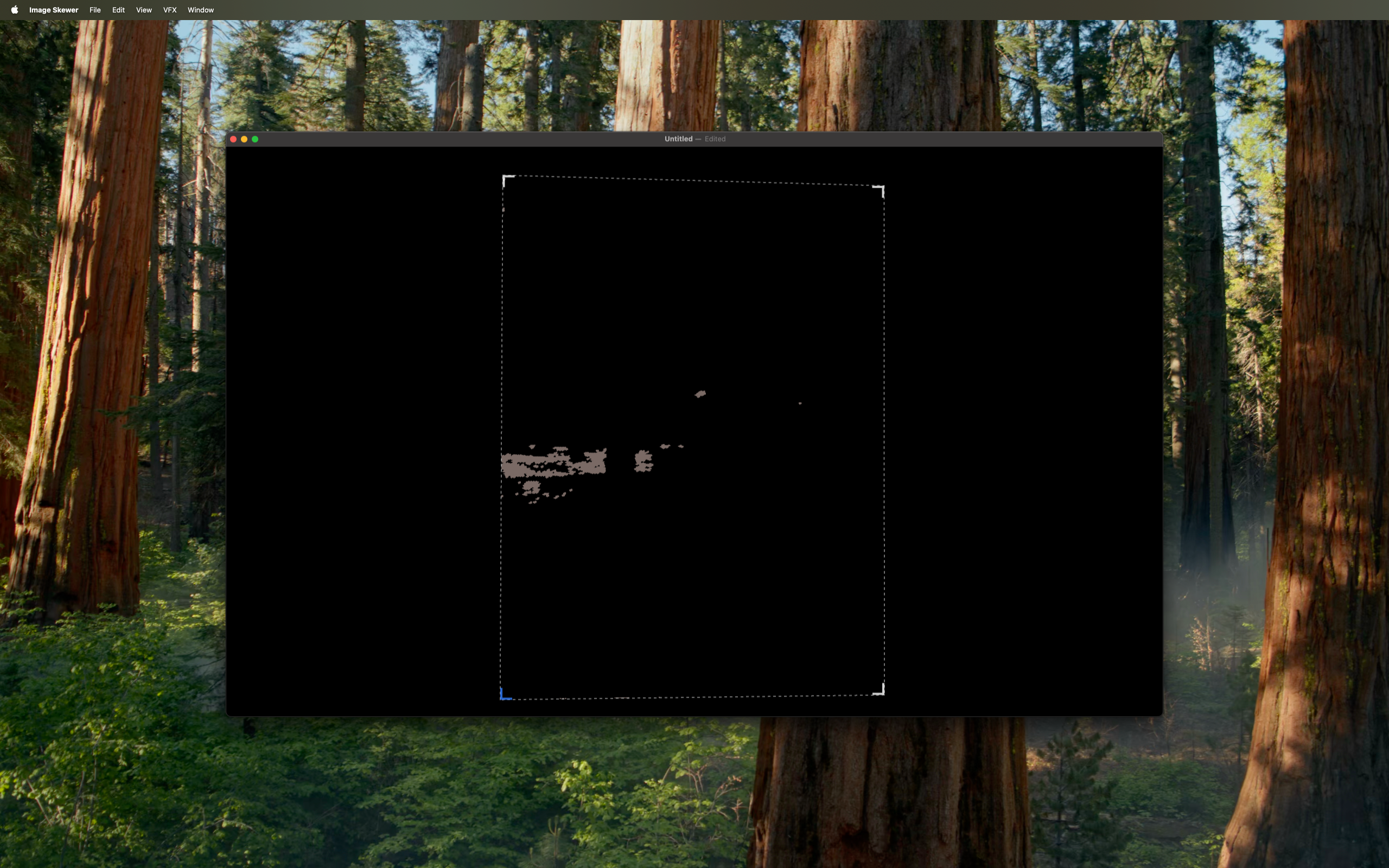
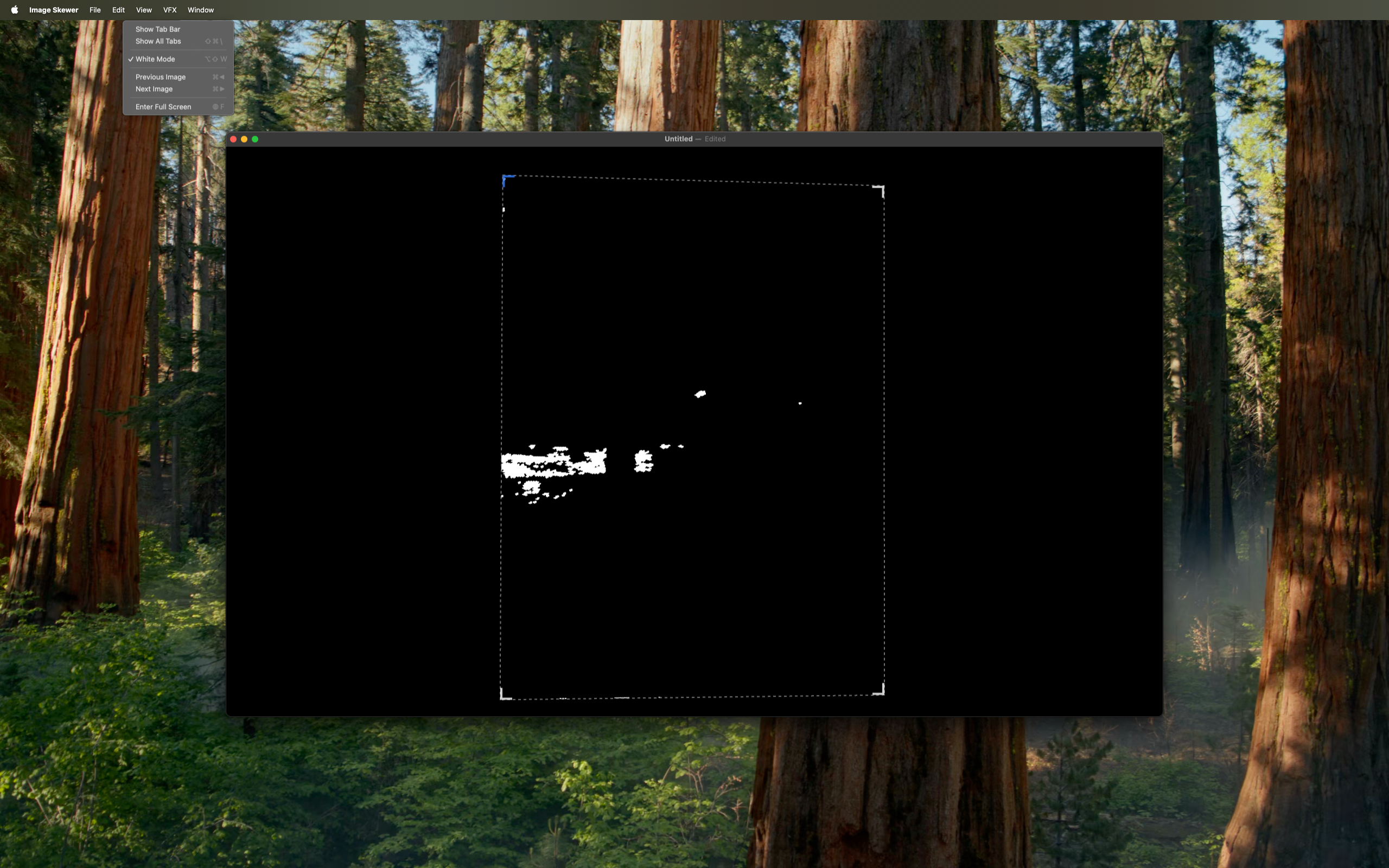
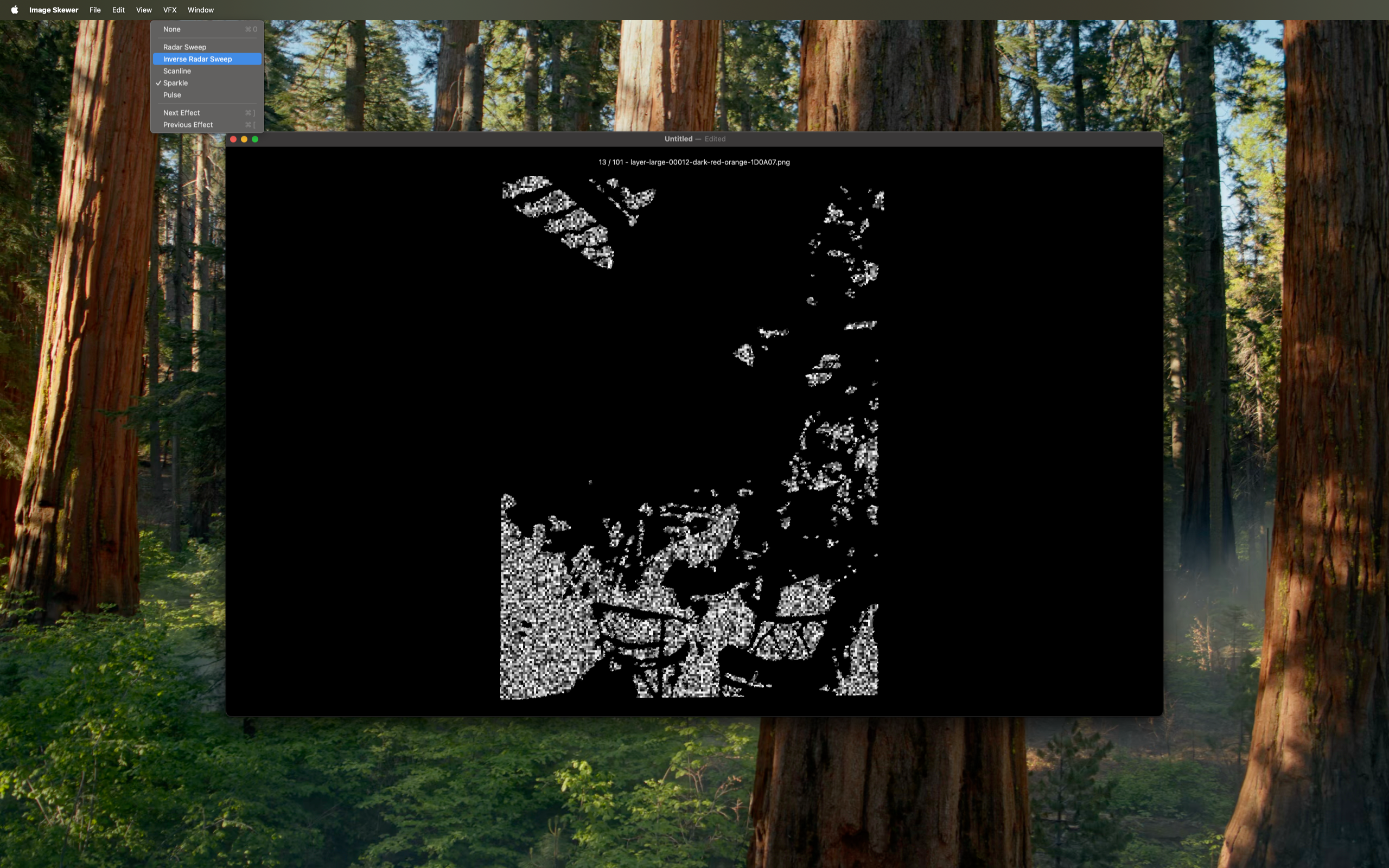
Achieve precise alignment for large-scale wall art projects with consistent results across multiple sessions.
Project reference images onto large canvases with perfect perspective correction for detailed work.
Demonstrate techniques and show references with professional-quality projection alignment.